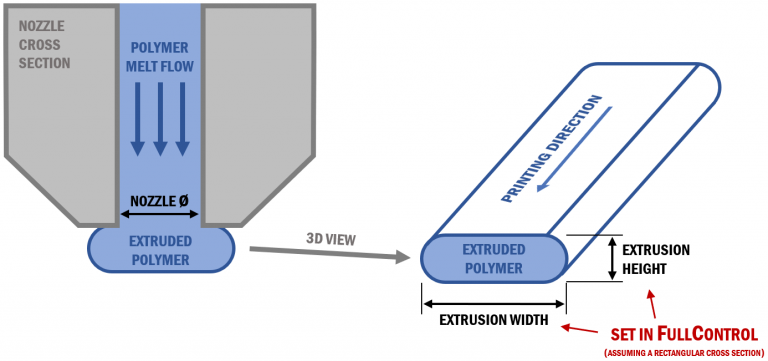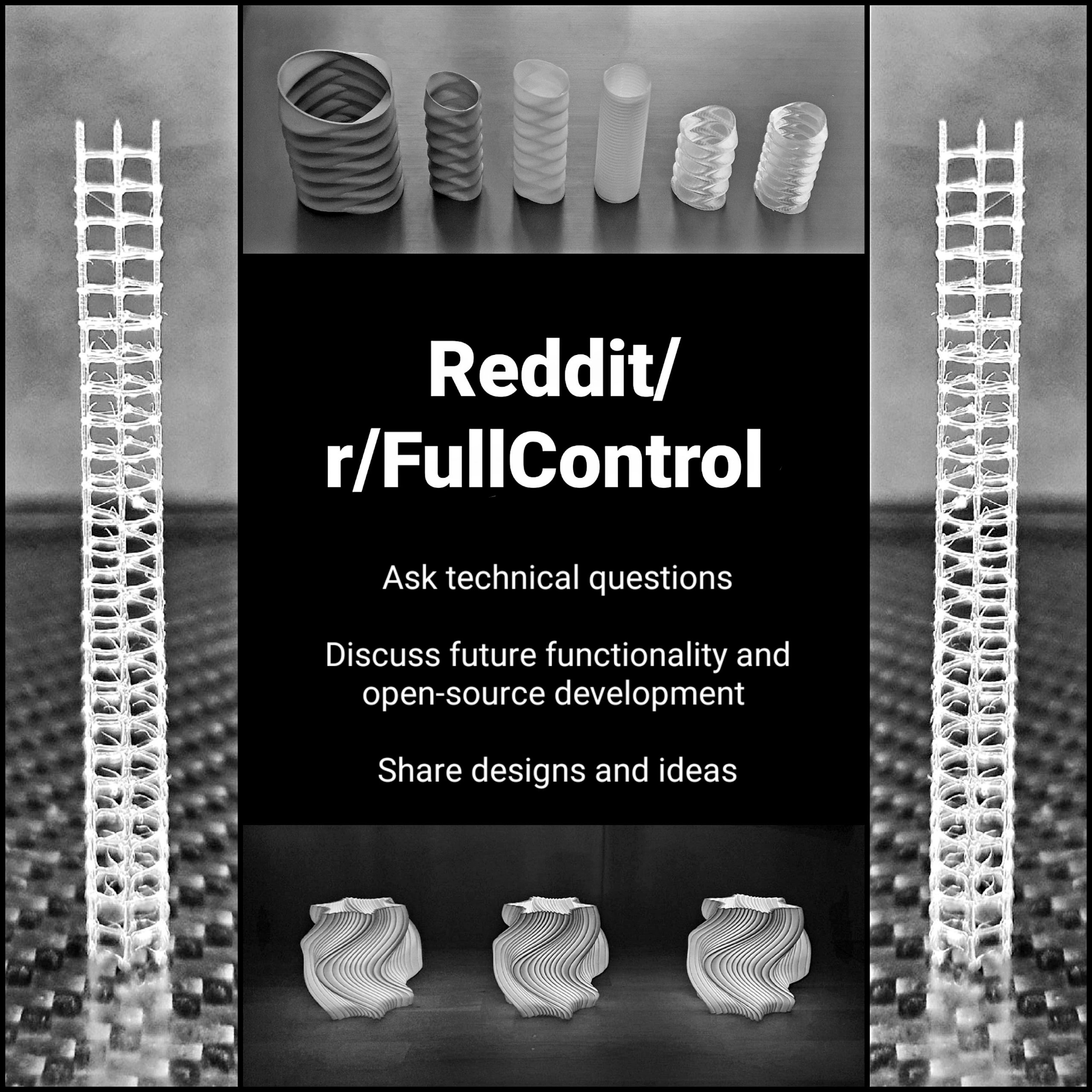Or go to www.fullcontrol.xyz to test online GCode generation. It requires no knowledge of FullControl, no installation of anything - easy!

Tutorials
Learn the potential of FullControl
Overview
A 20-minute technical introduction video highlights how FullControl is used and indicates the potential design freedom
Then a series of individual videos give more details about the software and individual functions within it
You can also ask for support by email or on the FullControl subreddit
Technical introduction video
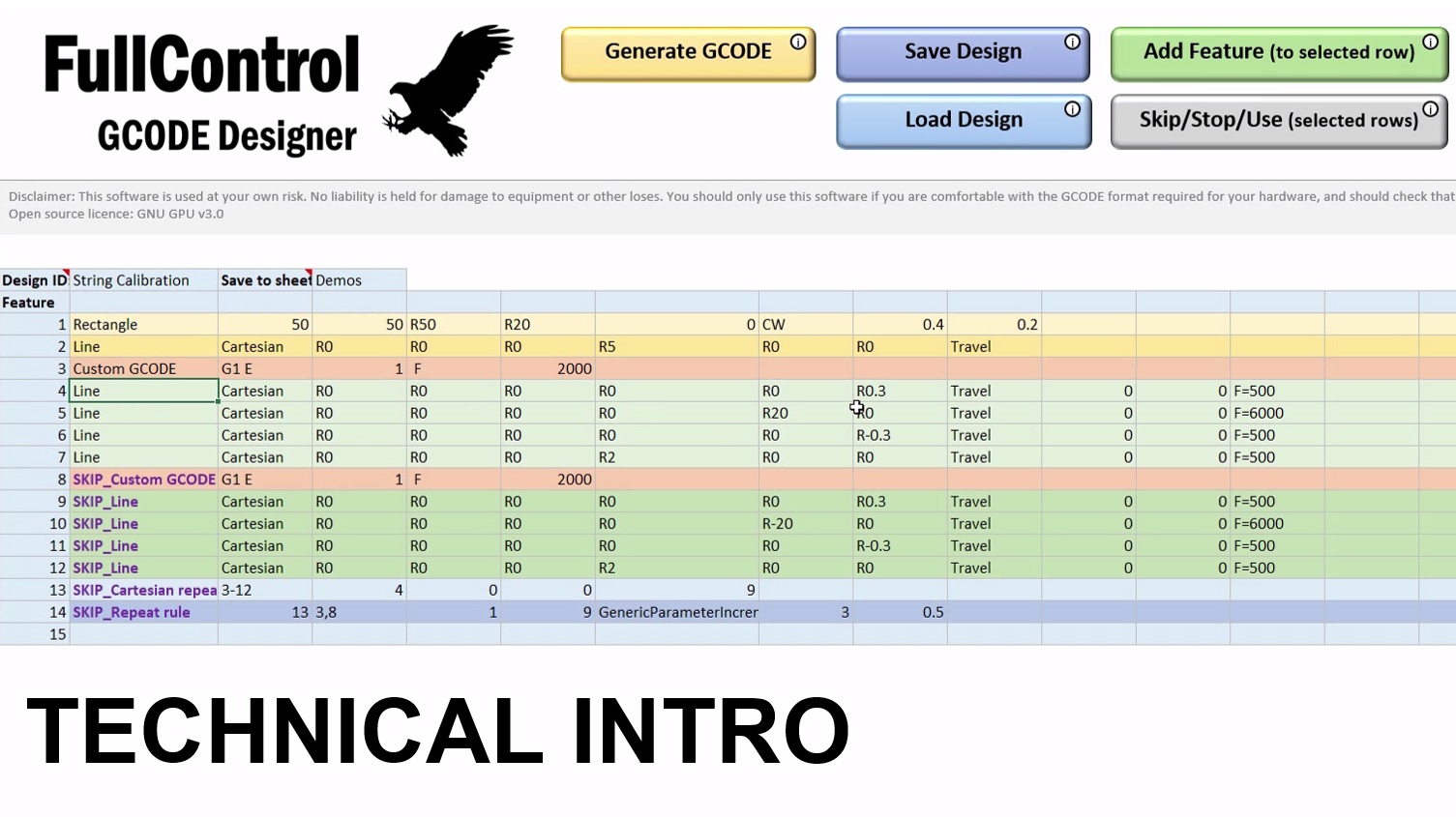
Extrusion width and height
In FullControl, each segment of the print path is individually designed, including its start/end coordinates, speed, tool number and other details.
The amount of material that is extruded is also defined. To achieve this, the user describes the cross-sectional area of the extrusion by defining its width and height. For simplicity, this is defined as if the extrusion has a rectangular cross section.
Beginner tutorials
Software layout and functions overview (watch first):
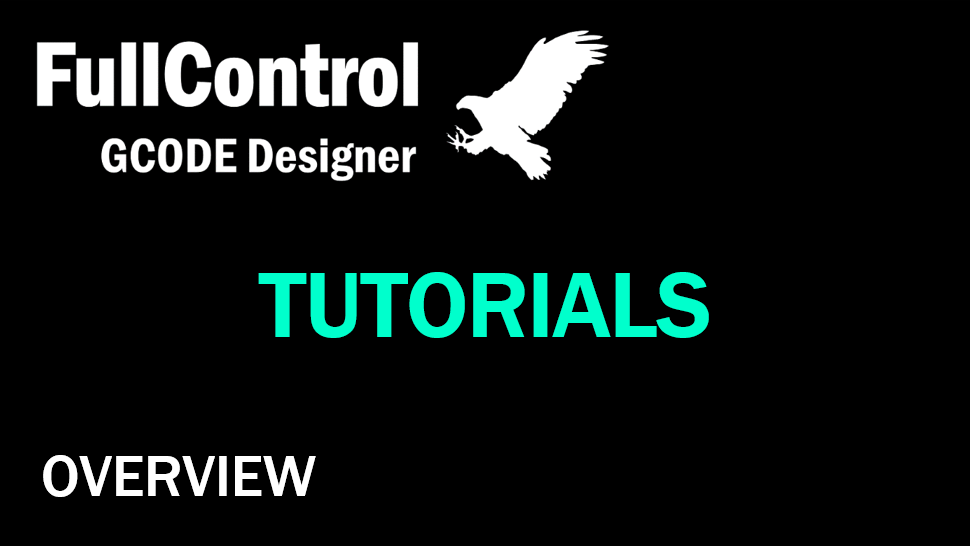
Adding a new printer (Start GCode, End GCode and settings):

Creating print path lines (Cartesian and polar coordinates):

Using the Cartesian repeat feature:

Adding Custom GCode strings:

More tutorials are being developed
If your computer uses commas instead of periods for decimal points, you will need to change the settings for FullControl to work (guide)
Intermediate tutorials
Repeat rules:

Line equation (Cartesian):
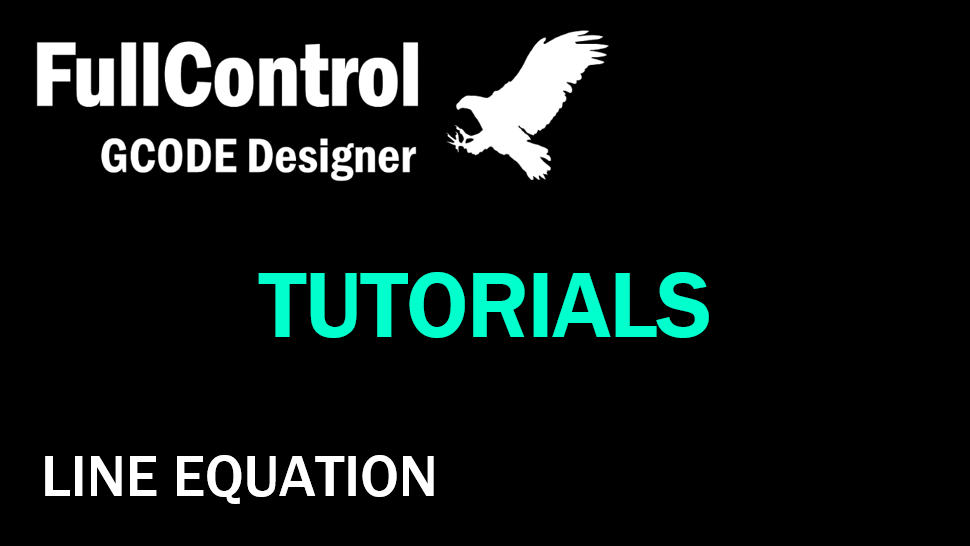
Additional notes
At the moment, equations can have a maximum of 255 characters after all terms/parameters have been replaced by their numeric value. See the FullControl reddit support forum for tips in relation to this limitation.
I suggest setting Tval to go from 0 to 1 in most cases as good practice. For helical toolpaths (like ‘vase-mode’), it’s convenient for Tval to go from 0 to the number of layers.
Remember, you can use any Excel function in the equations. Not just mathematical functions.
Line equation (polar):
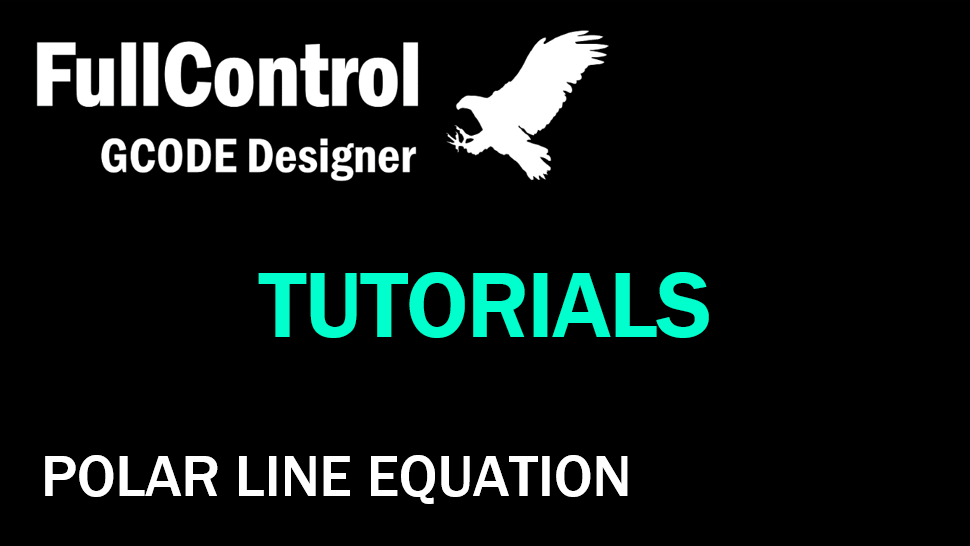
Intro to maths design (1 min):
Desmos technical introduction (6 min):
Additional notes
Before using Desmos, make sure you’re comfortable creating simple equations in FullControl, so you understand what ‘t’ represents in Desmos. I suggest setting Tval to go from 0 to 1 in most cases as good practice.
Desmos demo files:
Cartesian – https://desmos.com/calculator/5gajff6vn7 Polar – https://desmos.com/calculator/7pephftjrj
As an example, to write the Cartesian equations in FullControl, the format would be something like 5*Tval for the X equation and 4+COS(Tval*2*PI()) for the Y equation
More tutorials are being developed
Advanced tutorials
Additional tutorial videos are currently under development and will be available soon
Contact info@fullcontrolgcode.com for immediate support or ask on the FullControl reddit support forum